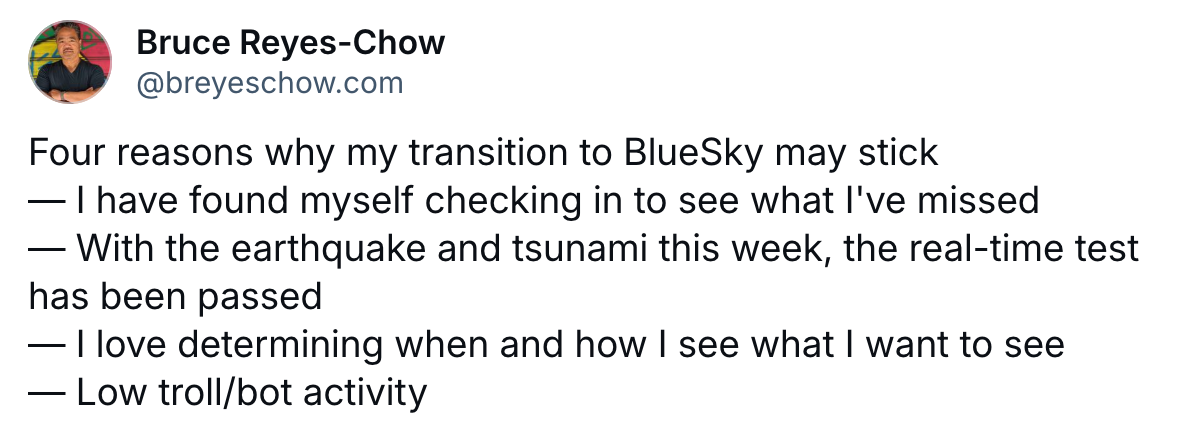Intro to BlueSky Feeds and Five Ways to Connect with Presbyterians
Introduction to Lists, Feeds, and Starter Packs using PC(USA) affiliated and adjacent individuals, congregations, and organizations as an example
Full disclosure: this post came dangerously close to being titled Feeds, Lists, Starter Packs — Oh My. I resisted. You’re welcome :-)
A million years ago (2012), I wrote an eBook, The Definistive-ish Guide for Using Social Media in the Church, where I had the privilege of introducing church folks to practical ways to use new-fangled social platforms. Kinda feels like a little deja vu as many of us make the shift to BlueSky, and I love it!
Buckle up, this is a longer post than usual. I hope it’s helpful.
As we have learned, no platform is perfect or will be around forever. That said, as Blue Sky hits the 25M user mark, it does feel like it has made a case for being the legit replacement for those of us who miss that bird life. There is much to learn about this platform and its capabilities, but after its earlier invite-only phase, it is definitely off to an encouraging start with a larger user base.
As I shared in this update a few weeks back and reinforced by last week’s San Francisco tornado warning.
Since I have probably left Meta for good, I am very excited, so to no one's surprise have been poking around with some of the features. And like good church nerds, I have even joined in conversations with other digital ministry church folks
(Jim on BlueSky), (Nathan on BlueSky), and Tara Barnes (Tara on BlueSky) to talk about the impact and possibility of BlueSky on the church.Be sure to check out Jim’s Digital Ministry Starter Pack.
If you are newer to BlueSky and wondering what the big deal is, the answer is simple — BlueSky enables users to determine what they see. BlueSky is devoid of algorithm-driven timelines and allows users to determine what is seen and not seen. This means there are some fantastic opportunities to craft timelines in ways that make the most sense for you and your interests.
Below are some thoughts about feeds in general, Presbyterian connections in particular, all the feeds I have created, and bonus third-party app suggestions.
Defeating the Algorithm Army
As you look at your BlueSky profile, you will see a variety of default feeds you can access by scrolling at the top of your home page or by clicking on the [# Feeds] link on the left side. These collections are algorithms that give you the power to choose what to see or, more importantly, not see. No more are the Algorithm Gremlins in control of your timeline. They are pissed, but they will be fine. There are plenty of places for them to wreak their havoc.
Before I get into the details, here are a few general things about your Feeds section. I’ll then get more specific about each feed.
You will often see “Feeds” used generically to describe all of the algorithms that you have chosen to follow and are populated in two ways: searches (feeds) or profiles (lists). It is also used as a specific feed based on keywords or tags.
Feeds may include or may not include people that you already follow or who follow you. It will not include people who you have blocked, and you will not show up in theirs.
To add feeds to your profile, click on [PIN TO HOME] for lists and feeds and [FOLLOW ALL] for Starter Packs.
Once you have added feeds, you can edit them by clicking on [# Feeds] on the left and then [EDIT] in the top right corner. You can also pin or unpin and change the order of all included feeds. I encourage you to play around with the order and content to make the experience fit your scrolling vibe.
Depending on how you access BlueSky, you can navigate to and switch between your feeds in different places. On your phone, feeds are at the top of your home page, and on your desktop, they are in the right sidebar. In the bonus section, I offer at least one other desktop option, DeckBlue.
Connecting with BlueSky Presbyterians
Below are some real-life applications using people and entities connected to those pesky Presbyterian Church (USA) as the focus. Again, following these examples are other feeds I created + Bonus 3rd Party Apps.
Presbyterian Starter Packs:
Starter packs cannot be pinned to your feeds list but are meant to jumpstart your following list. When you click on a Starter Pack, you can click [Follow All], and BOOM, you are following everyone the pack creator has determined to fit within that category. You can also look at the list of included profiles and follow them individually. Remember that as folks are added, you will not automatically follow them, so you have to go back and [Follow All] again.
PC(USA) People (via Rev. Becky Durham) — If you want to connect with other PC(USA) folks, this is a great place to start. You should let Becky know on this post if you want to be added.
PC(USA) Affiliated and Adjacent Organizations and Institutions — This pack comprises entities, congregations, and organizations that are somehow connected to the PC(USA). And, yes, if your org wants to be included, leave your handle on this post.
To follow the starter packs, like and click [FOLLOW ALL].
Presbyterian Feeds
You will see “feeds” being used interchangeably with all of the feeds and lists you follow, as well as specific feeds based on keywords or tags. Depending on how the creator sets up the feed, it can be specific or broad. Specific ones (based on a small number of keywords or tags) will generate fewer posts but more focused, while ones based on more keywords and tags will be more populated. Neither is better nor worse; it just depends on what you are looking for in your scrolling experience.
#PCUSA — This feed ONLY picks up posts and replies tagged with #PCUSA, so it is pretty specific. There are other feeds that pull Presbyterian or Presbyterian Church, but I have found those to include too much.
To add this feed to your profile, click on [PIN TO HOME].
Presbyterian Lists
Like feeds, when you find one you want to follow, just hit [PIN TO HOME], and it will be added to your profile. Lists generate posts for all the accounts included in the list, so you are trusting the creator that they have created a list that will include what you are interested in. To see who is included on the list and to follow them individually, go to the [About] tab on any list.
Presbyterian People — This is a list of individuals who self-identify as affiliated with the Presbyterian Church (USA).
Presbyterian Organizations — This is a list of congregations and organizations affiliated or adjacent to the Presbyterian Church (USA).
Add these lists to your profile and click [PIN TO HOME] on each list.
Other feeds that I have started
Visit my profile to see all the feeds, lists, and starter packs I have created, or browse the list below.



My Starter Packs: (Like, Follow All or Follow Some)
NWSL Teams — For fanatics of the National Women’s Soccer League.
OrangeTheory Nation — A few folks who post about that Orangetheory Fitness life.
Substackers — A few folks who write over on Substack.
My Other Lists: (Pin so you can see posts of particular accounts)
Media Outlets and News Sources — This list includes media outlets and news sources with whom I GENERALLY trust.
Journalists & Reporters — This list includes humans who cover, uncover, investigate, and report the news.
My Other Feeds: (Pin so you can see posts with keywords and tags)
#OTFSky — Feed that catches all the Orangetheory Posts and Replies from the OTF Nation!
#SubstackSky — This feed picks up posts and replies with key Substack search terms as well as #SubstackSky.
#FreePalestine — Feed that pulls posts and replies tagged with #FreePalestine.
#LittleFreeLibrary — This feed grabs posts and replies with "little free library" and #littlefreelibrary.
#PulpitSky — This feed tracks posts and replies tagged with #PulpitSky #PreacherSky and #SermonSky.
#CliftonStrengths — This feed tracks posts and replies referencing "clifton strengths" or "strengths finder" as phrases or hashtags.
#Enneagram — This feed tracks all posts and replies that include some mention of the word or hashtag "enneagram.”
#FAHM —Feed that pulls posts and replies referencing some form of Filipino American History Month and Filipino American National Historical Society, #FAHM, and #FANHS.
Okay, so that’s it for the Feeds, Lists, Starter Packs — Oh My post (Sorry, it’s right there.) There will be more to learn as usage increases, but thanks for making it all the way through this first post.
If you really want to dive deep, I would suggest following Inkygirl by Debbie Ridpath Ohi over on @BlueSky and checking out her Unofficial Guide to Bluesky. So very good.
But wait, there’s more . . .
BONUS: Third Party Apps That I Have Used
DeckBlue: For those who remember TweetDeck, you will be glad to hear that there is an excellent BlueSky version. I am using it now, especially because of its markdown language capabilities.
SkyFollower Bridge: Use this app/extension to follow your Twitter followers if they have moved to BlueSky. When logging in, use the BlueSky password generator that creates multiple passwords.
BlueSkyFeeds: This is where you can create your feeds. Again, use the password generator.
ClearSky: Plug in an account to see who they have blocked, who has blocked them, and what lists they are included on. Here are the folks who have blocked me already, and for what, who knows?
SkyLink: This is a browser extension that detects Bluesky accounts associated with the domains you visit (From ADHD Jesse)
If you want to connect, you know where to find me.